|
Super gemacht! Du bist der Beste. |
|
|
|
Great work on the planning system - I look forward to using it together! :D |
|
|
Yes, this is correct. I added a comment to the commitment journal Below the comment are 13 pictures. In the report the place for the pictures is indicated.
I also send the report to the referee directly with the pictures placed in the text. This should be easier to read. |
|
|
Overview:
I completely restructured my planning, working, studying, and accountabilty processes.
There are four main goals. With a total of 12 subgoals. This structure is represented in workflowy:
Picture1:
All subgoals are thought off as projects. Within workflowy the projects get all structured the same way. The central part ist the „Bluesheet“ and herein point 7 „Ergebnisse“ (results):
Picture2:
All projectsteps are put in a sequence. Which makes it possible to bring them in a list. Workflowy has a function which is called „mirror“. So the next uncompleted point in the projectlist becomes automatically the „nextstep“ of the subgoal:
Picture3:
When a „nextstep“ is marked as completed automatically the next point oft he projectlist becomes the next step.
The „nextsteps“ of the subgoals are all connected with the „complice“ app.:
Picture4:
Because I mark a line „next_step #tomorrow #repeat #firstchild „ in workflowy. I can exchange information with „complice“ regarding this point in the projectlist. Als long as I do not mark a point as completed, „complice“ imports all current projectsteps as intentions for the next day. When I have finished a intention i mark it as completed in „complice“ and it gets automatically marked as completed in „workflowy“:
Picture5:
My four main goals are also deposited in „complice“:
Picture6:
I use the „Less Wrong Study Hall“ coworking room in complice on a daily basis:
Picture7:
This coworking space has a feature that tracks the time I spent there. The „complice“ app has also a „beeminder“ integration. Which makes it possible to track the time spent on my subgoals:
Picture8:
In „beeminder“ I deposited my subgolas as goals:
Picture9:
This three apps „workflowy“, „complice“ and „beeminder“ build the core of my planning, execution and controlling of my daily tasks.
In the future I want to use „BAAS“ and „stickk“ to not lose sight oft the big picture:
On weekdays i want to fill out the following form and reflect on the progress towards the current main goal and discuss potential improvements with „BAAS“:
Picture10:
Beside the form and the proofs I will send the „complice“ daily outcomes page to „BAAS“:
Picture11:
And discuss the the progress on my main goal. Therefore I will send the post of my daily „stickk“ „commitment journal“ to „BAAS“.
Picture12:
The whole planning and controlling system is part of my daily routine. Within „workflowy“ I have implemented a calendar with daily schedules for office- and for homeoffice days:
Picture13:
Daily Schedule
• Office - Schedule
• Zeit
• 03:48 - 04:20 sleep
• 04:28 - 05:00 sleep
• 05:08 - 05:40 Foundation (Wim Hof / Raja)
• 05:48 - 06:20 anki
• 06:28 - 07:00 anki
• 07:08 - 07:40 Zazen
• 07:48 - 08:20 SH + Health I
• 08:28 - 09:00 Health II
• 09:08 - 09:40 Health II
• 09:48 - 10:20 Preparation Work
• 10:28 - 11:00 Work
• 11:08 - 11:40 Work
• 11:48 - 12:20 Work
• 12:28 - 13:00 Work
• 13:08 - 13:40 Overview projects
• 13:48 - 14:20 SH
• 14:28 - 15:00 BAAS
• 15:08 - 15:40 Work
• 15:48 - 16:20 Work
• 16:28 - 17:00 Work
• 17:08 - 17:40 Health II
• 17:48 - 18:20 Health II + Maria
• 18:28 - 19:00 eat
• 19:08 - 19:40 Preparation study
• 19:48 - 20:20 anki
• 20:28 - 21:00 anki
• 21:08 - 21:40 read
• 21:48 - 22:20 sleep
• 22:28 - 23:00 sleep
• 23:08 - 23:40 sleep
• 23:48 - 00:20 sleep
• 00:28 - 01:00 sleep
• 01:08 - 01:40 sleep
• 01:48 - 02:20 sleep
• 02:28 - 03:00 sleep
• 03:08 - 03:40 sleep
• Home-Office-Schedule
• Zeit
• 03:48 - 04:20 sleep
• 04:28 - 05:00 sleep
• 05:08 - 05:40 Foundation (Wim Hof / Raja)
• 05:48 - 06:20 anki
• 06:28 - 07:00 anki
• 07:08 - 07:40 Zazen
• 07:48 - 08:20 SH + Health I
• 08:28 - 09:00 Health II
• 09:08 - 09:40 Health II
• 09:48 - 10:20 Preparation Work
• 10:28 - 11:00 Work
• 11:08 - 11:40 Work
• 11:48 - 12:20 Work
• 12:28 - 13:00 Work
• 13:08 - 13:40 Overview projects
• 13:48 - 14:20 SH
• 14:28 - 15:00 BAAS
• 15:08 - 15:40 Work
• 15:48 - 16:20 Work
• 16:28 - 17:00 Maria
• 17:08 - 17:40 Work
• 17:48 - 18:20 Work
• 18:28 - 19:00 eat
• 19:08 - 19:40 Preparation study
• 19:48 - 20:20 anki
• 20:28 - 21:00 anki
• 21:08 - 21:40 read
• 21:48 - 22:20 sleep
• 22:28 - 23:00 sleep
• 23:08 - 23:40 sleep
• 23:48 - 00:20 sleep
• 00:28 - 01:00 sleep
• 01:08 - 01:40 sleep
• 01:48 - 02:20 sleep
• 02:28 - 03:00 sleep
• 03:08 - 03:40 sleep
So this ist he first version of my planning and controlling system. Like everything else this is viewed as a process. I will test the system now for several month and then the improvement oft he planning system will become the current main goal again.
For now it is fully functional. I will use it daily and collect ideas for improvement.
|
|
|
4183475417701541733574173348