The following must hold:
- Give one Deep Work Stint per day to PhD (i.e. PhD x8w)
--- This is not advance batch-able
--- applicable days: Sunday to Thursday
- Give x8 per week to HTTA
--- deadline to do this in the week is Saturday, AOE time
- Give x12 per week to Fawkes (i.e. do Fawkes x12)
--- deadline to do this in the week is Saturday, AOE time
- Give x2 per week to Dr GS (i.e. do Dr GS x2)
--- deadline to do this in the week is Thursday, AOE time
- Give x2 per week to Lab meeting prep i.e. do LM x2, irrespective of whether the meeting happens or not
--- deadline to do this in the week is Thursday, AOE time
- Experimental: 48 hour gap system
--- Starting the time when I finish the final PhD x8w session of Thursday until 48 hours later, I am not allowed to do PhD x8w
Common rules and notes:
- any updates in this journal take effect in 30 minutes
- Deep Work Stint (abbreviated as DW) is defined as a stint for which the following points hold:
--- This should be eight x1 work sessions (i.e. a deep work stint)
--- My phone (Infinix) must be continuously turned off for the duration of this session (except if someone other than myself asks me to turn on my phone and that person does so during the time my phone is turned off)
--- When I use my Galaxy S9 during this work stink, I must switch on the Applock profile “DW”. Following are the additional clauses of Deep Work Stint related to Applock:
----- while this Applock profile is active, I am not allowed to access the apps blocked by this Applock profile
----- In order to diable this Applock profile during a Deep Work Stint, must write down: (1) purpose and (2) start and end time for disabling the Applock DW profile. The advanced notice period for diabling the Applock DW profile during a Deep Work Stint is five minutes before the start time of disabling the Applock DW profile.
--- During the time duration I use my HP Probook 4540s during a DW stint, following rules apply.
----- From the Google Chrome browser for any Windows, I am not allowed to access any website, except:
1. Google Scholar website
2. All the websites that I can access from the search results of the Google Scholar website
----- In order to diable the restrictions applied to Google Chrome browser for Windows in the aforementioned clause of this Stickk journal enty, I must write down: (1) purpose and (2) start and end time for disabling the said restriction. The advanced notice period for disabling this restriction during a Deep Work Stint is five minutes before the start time of the said disabling of restriction.
- A Big Day a.k.a. BD can be defined for certain dates inside this journal space by writing a journal entry with those dates or the dates at the endpoints of the consecutive dates including the following format:
“(date) to (date) are BDs”
or
“(date) is a BD”
with the following rules applicable to these Big Days:
--- a journal entry that sets Big Day date or Bog day dates can not be overridden by another journal entry, except the journal entry including the following format:
“(date) to (date) are not BDs”
or
“(date) is not a BD”
--- notice period for setting a Big Day date is 24 hours before the Big Day begins
--- the Big Day includes all the days considered as Big Days, for example a day before a travel date would also be a Big Day and must be included in the definition of the Big Day date
--- Pre and post-BDs can be added only if there are more than two consecutive dates being set as Big Day dates
--- The journal entry in which I define a Big Day date must also contain the following information:
----- The tasks which you are allowed to not do on the Big Day date without negatively affecting the streak for that day
----- In case of less than four consecutive Big Days, the dates by which I must make up the tasks which are forgone on those Big Days
(It can be noted that the aforementioned description of a Deep Work Stint includes inclusion of break x1's that would not count as the work sessions. This allows.w to take breaks given that the rules of the Deep Work Stint hold i.e. the phone (Infinix) remiains turned off and the DW Applock profile is kept activite as constrained by the definition of the Deep Work Stint.)
Notes applicable to this journal entry:
1. This commitment can be modified by updating this journal entry with a new journal entry. Notice period clause: Changes take effect 24 hours after the update time of the journal i.e. the notice period is 24 hours.
Penalty clause:
- If I fall short of any of the commitments above, excluding the ones labeled as “Experimental”, in the week, I must pay the penalty of this commitment from my Kookmin debit card before Tuesday of the following week (AOE time).
Notations:
- Bullet points used in this notification work as most of the population enrolled in universities would understand them to be working in this journal entry.
-
To be added:
-
Words for later usage:
-
(
- all the tasks listed above are advance batch-able unless otherwise stated.
)
|
|
|
Commitment: reach office by 7:59 a.m. every day.
- This commitment can be revoked or altered for a given day by writing a journal entry of the format:
"(date)
revoked (in case of revoking) or new time (in case of updated reaching time)"
e.g.
"2018-10-25
revoked"
or
"2018-10-25
9:54 a.m."
- notice period for revoking or designating new wakeup time for a given day is the office reaching time of that day minus 10 hours. (so e.g. if I am to reach office at 7:59 a.m., then I must put the journal entry designating the revoking or the updated office reaching time by 9:59 p.m. on the previous day)
- For Saturdays, the default value for the rule is "revoked". In other words, I am not obligated to go to office. But this is the default value, and can be overridden by a different time.
- Violation penalty per instance (i.e. per defaulted day): one Doctor You energy bar wasted into the garbage bin that day before 9:59 p.m. If this action is not carried out, the amount of the Doctor You energy bars to be wasted as a penalty for this commitment increases by one every six hours thereafter.
- All times stated by me in this journal entry are in Korean time zone and in accordance with zero offset from the time shown by the casio watch that I am wearing as I write this journal entry.
- I am not allowed to change the time shown on my casio watch for the purpose of avoiding the penalty associated with this stickk commitment
|
|
|
Commitment: reach office by 7:59 a.m. every day.
- This commitment can be revoked or altered for a given day by writing a journal entry of the format:
"(date)
"revoked (in case of revoking) or new time (in case of updated reaching time)"
e.g.
"2018-10-25
revoked"
or
"2018-10-25
9:54 a.m."
- notice period for revoking or designating new wakeup time for a given day is the office reaching time of that day minus 10 hours. (so e.g. if I am to reach office at 7:59 a.m., then I must put the journal entry designating the revoking or the updated office reaching time by 9:59 p.m. on the previous day)
- For Saturdays, the default value for the rule is "revoked". In other words, I am not obligated to go to office. But this is the default value, and can be overridden by a different time.
- Violation penalty per instance (i.e. per defaulted day): one Doctor You energy bar wasted into the garbage bin that day before 9:59 p.m. If this action is not carried out, the amount of the Doctor You energy bars to be wasted as a penalty for this commitment increases by one every six hours thereafter.
- All times stated by me in this journal entry are in Korean time zone and in accordance with zero offset from the time shown by the casio watch that I am wearing as I write this journal entry.
- I am not allowed to change the time shown on my casio watch for the purpose of avoiding the penalty associated with this stickk commitment |
|
|
3422263342222833805893371672